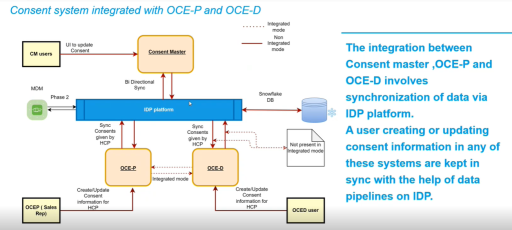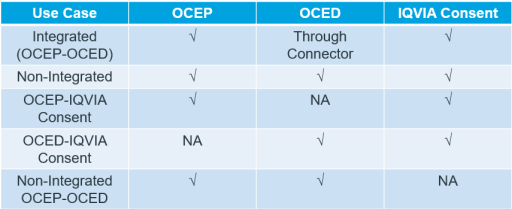User Instructions
This is a new feature in the LEXI Integration system which allows Consent data to flow between integrated systems.
High Level Consent Management System Overview
Mainly below entities, data flows between 3 systems:
-
Topic (OCE-P, OCE-D are the masters)
-
Consent (3 systems contributes)
Possible Combinations of Environment Setup for Consent Master:
-
The user needs to enable the pipelines based on the above use cases.
-
The user must schedule the pipelines based on user needs, either hourly, daily or weekly, depending on need.
-
The user needs to follow the pipeline import process and import the required pipeline based on the environment type defined as per the above defined valid use cases.
-
Each client/tenant should have a separate set of pipelines imported and set to the right parameter values.
-
The user can track how many records were processed and how many failed in the Record Tracer table. The user generates the reports based on Record Tracer tables.
-
Validation Failed records will be pushed to <Prefix based on Parameters>_LEXI_INTAKE_DLQ_KEYS table and Retry records pushed to <Prefix based on Parameters> _INTAKE_RETRY_KEYS.
-
Refer to the IDP user guide document if the user wants to run manually and how to review/check IDP pipeline logs.
-
Users can add custom fields as part of the parameters provided for each pipeline, but they need to map those custom fields manually in IDP connectors for those custom fields.
-
The user needs to load the CLS metadata as per the mapping document. When we prepare the CLS metadata, consider that the OCEP code value is the primary value as part of lexiCode: <ENTITYNAME>#<FieldName>#<OCEP Code value>.
CLS codes need to be added for ClientBusinessUnitIdentifier for Topic and Consent for SFDCMARK, SFDCSALES and IDP as mentioned below for each topic name created:
[
{
"lexiCode": "TOPIC#ClientBusinessUnitIdentifier#<TopicName>",
"systemCode": "IDP",
"lexiEntityName": "TOPIC",
"lexiCodeFieldName": "ClientBusinessUnitIdentifier",
"systemCodeValue": "<IQVIA Consent ExtBusinessUnitID>",
"activeStatus": 1
},
{
"lexiCode": "TOPIC#ClientBusinessUnitIdentifier#<TopicName>",
"systemCode": "SFDCMARK",
"lexiEntityName": "TOPIC",
"lexiCodeFieldName": "ClientBusinessUnitIdentifier",
"systemCodeValue": "<TopicName>",
"activeStatus": 1
},
{
"lexiCode": "TOPIC#ClientBusinessUnitIdentifier#<TopicName>",
"systemCode": "SFDCSALES",
"lexiEntityName": "TOPIC",
"lexiCodeFieldName": "ClientBusinessUnitIdentifier",
"systemCodeValue": "<TopicName>",
"activeStatus": 1
}
]Sample metadata for Consent and Topic for all other fields:
{
"lexiCode": "CONSENT#Subscription#Opt In",
"systemCode": "CONSENT",
"lexiEntityName": "CONSENT",
"lexiCodeFieldName": "Subscription",
"systemCodeValue": "Yes",
"activeStatus": 1
},
{
"lexiCode": "CONSENT#Subscription#Opt In",
"systemCode": "SFDCMARK",
"lexiEntityName": "CONSENT",
"lexiCodeFieldName": "Subscription",
"systemCodeValue": "true",
"activeStatus": 1
},
{
"lexiCode": "CONSENT#Subscription#Opt In",
"systemCode": "SFDCSALES",
"lexiEntityName": "CONSENT",
"lexiCodeFieldName": "Subscription",
"systemCodeValue": "Opt In",
"activeStatus": 1
}